Search
Create an account
Create an account to enjoy express checkout and manage your purchases.
Forgot your password
Enter your email address and we will email you a link to reset your password.
Create an account for exclusive discounts, express checkout and all the latest from us.
Create account